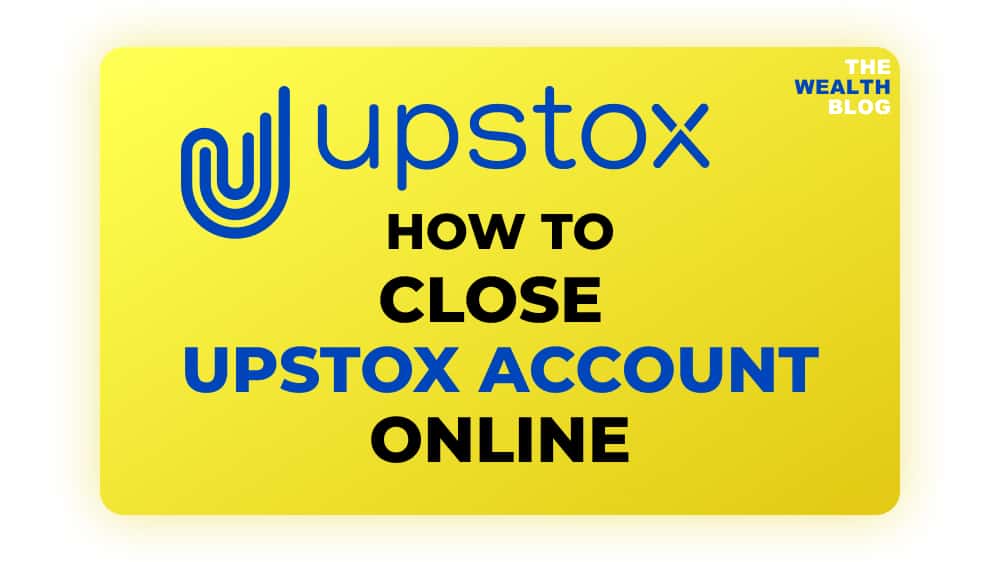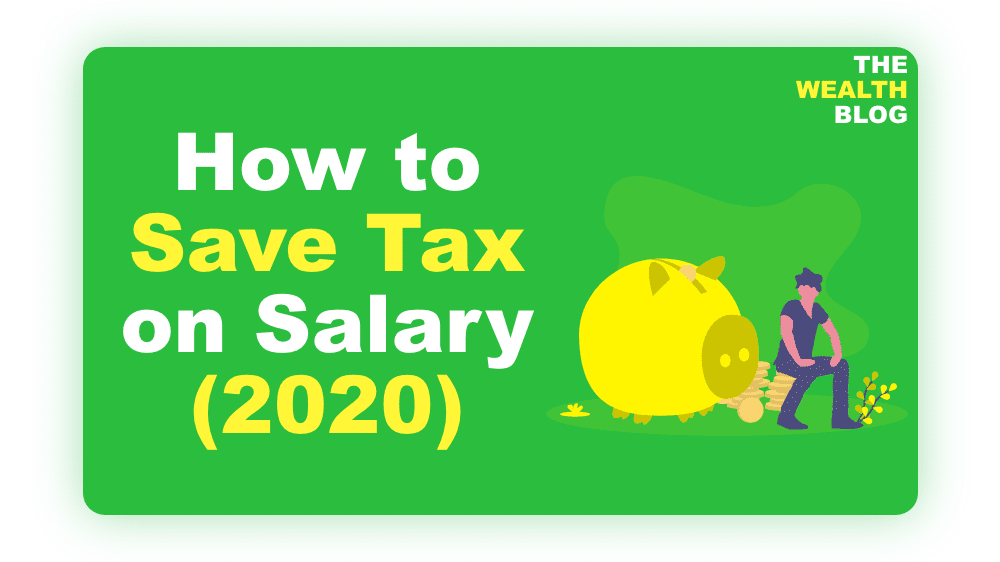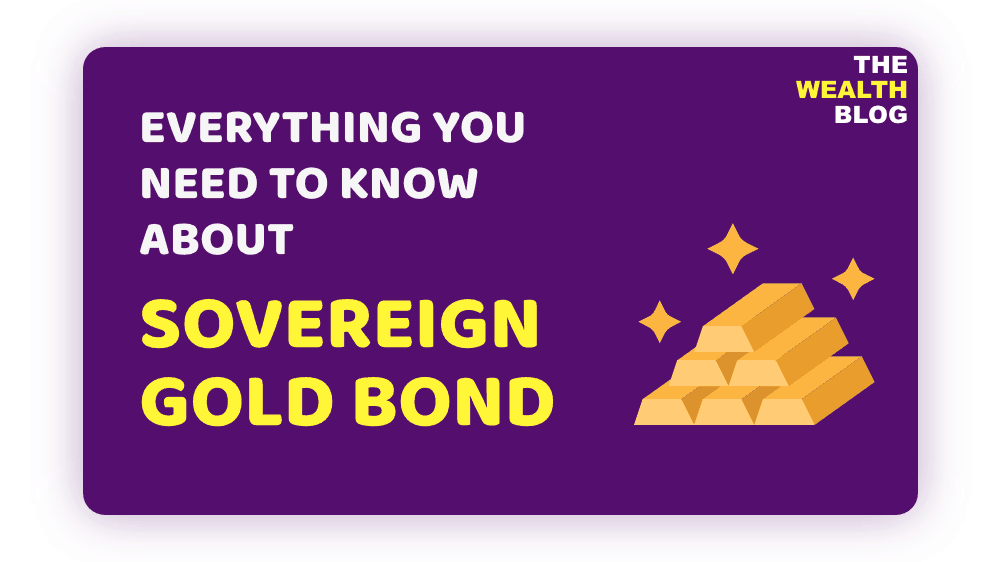You may have opened an account with Upstox for their generous account opening offers and for some reason, you want to close your Upstox account.
We are going to see a step by step method to close the Upstox account online.
Page Contents
How to Close Upstox Account Online
For Upstox, account closing is as easy as account opening.
You just need to follow some steps and your work is done.
It’s an all-online process, you do not need to send any physical paperwork to the Upstox office.
Steps to Close Upstox Account
Step 1: Log in to your Upstox account.
Step 2: Open the support ticket portal. https://Help.Upstox.Com/support/tickets/new
Step 3: You’ll be greeted with this form.
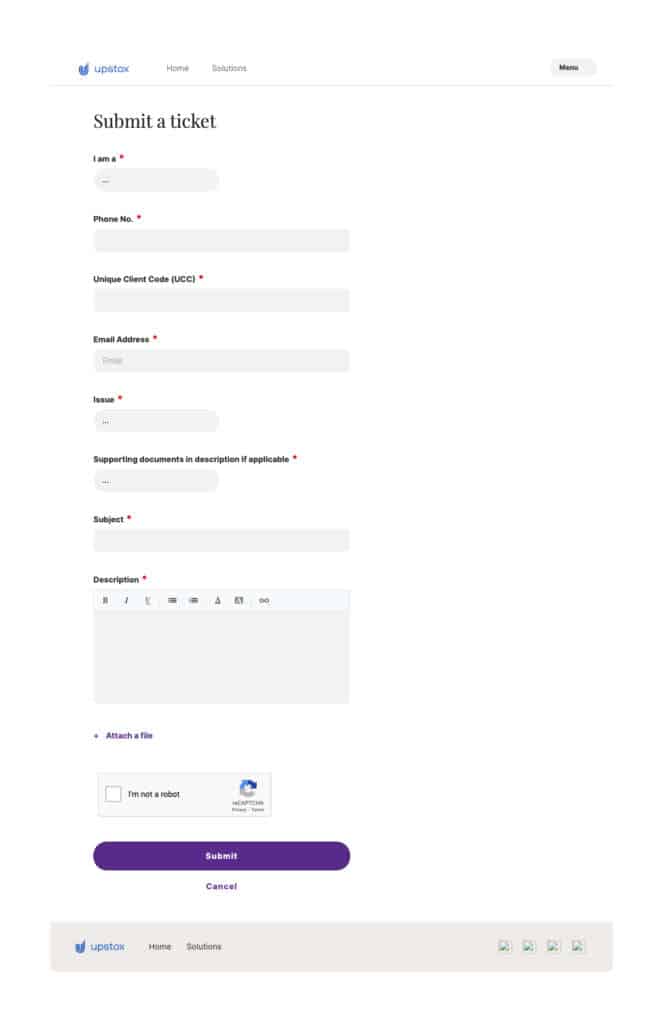
Step 4: Select Upstox customer in the “I’m a” dropdown. Enter your mobile number
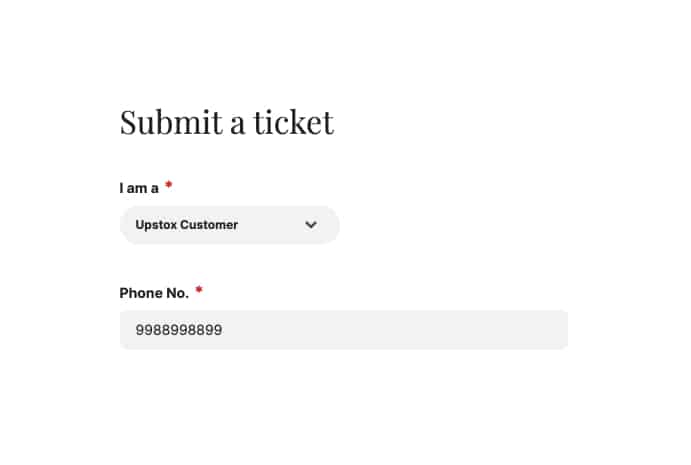
Step 5: Enter your 6 digit Upstox UCC(Unique Client Code) code. It will be the same as your User ID or get it from your Upstox profile.
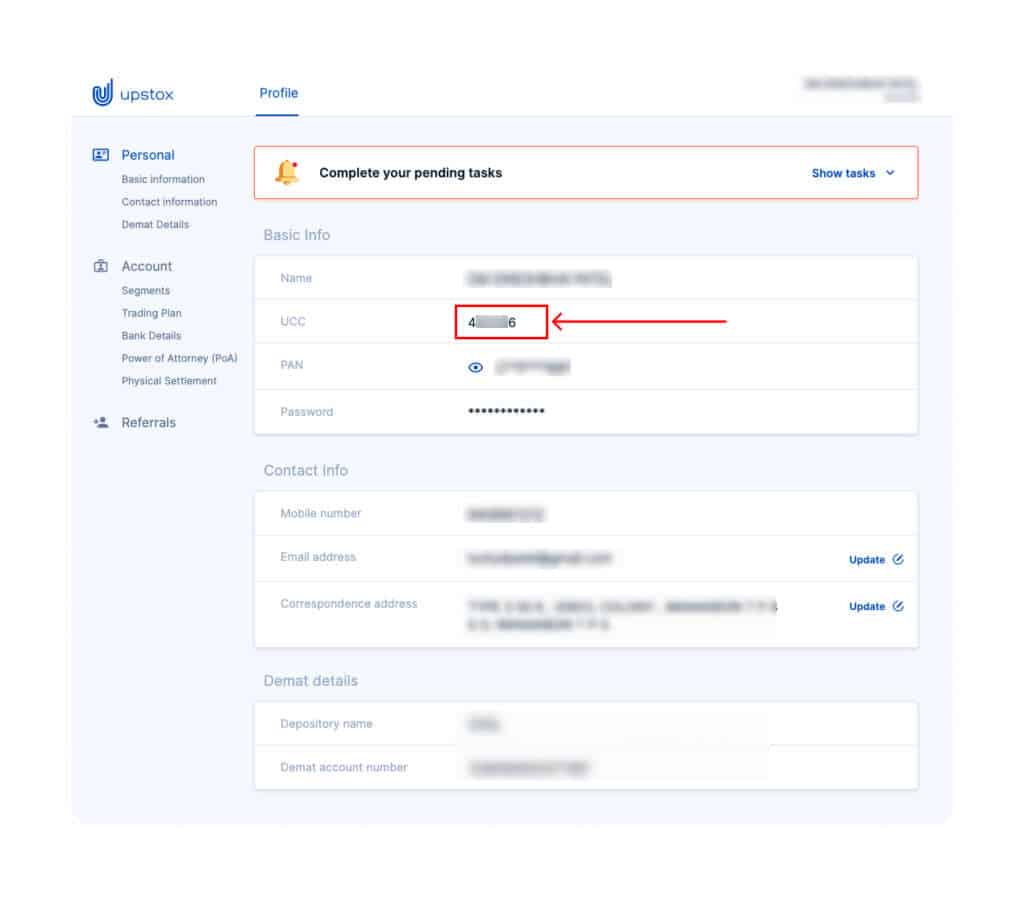
Step 6: Now enter your registered email address and name, in the issue, select “others” and “no documents required” in the supporting document section.
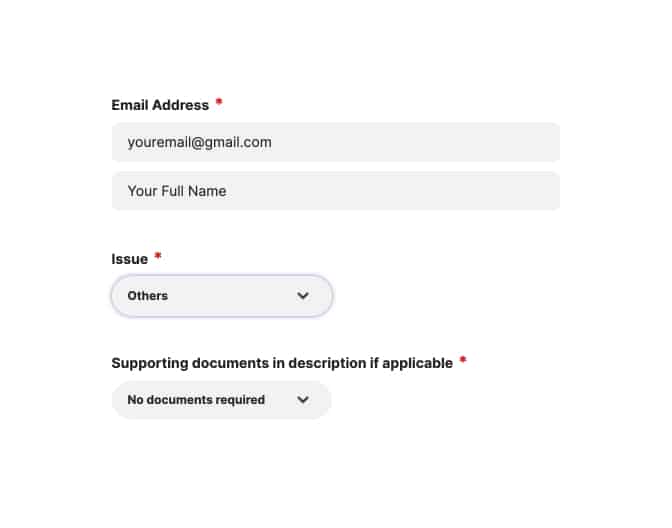
Step 7: Enter “Close Upstox account” as a subject line and “I want to close my account” in the description.
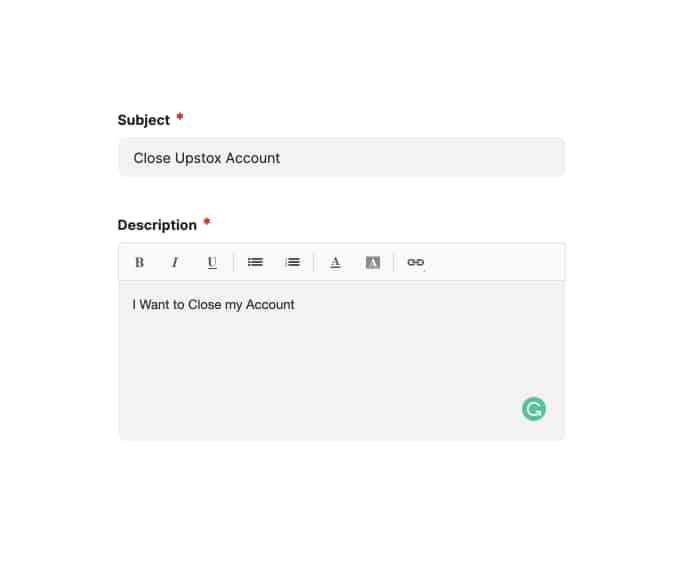
Step 8: Solve the CAPTCHA and click submit.
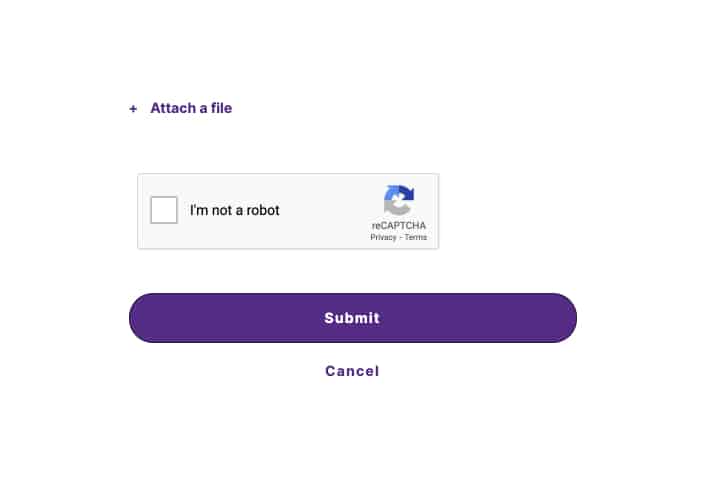
Step 9: In some time you will receive an email from Upstox with a form link. Open it.
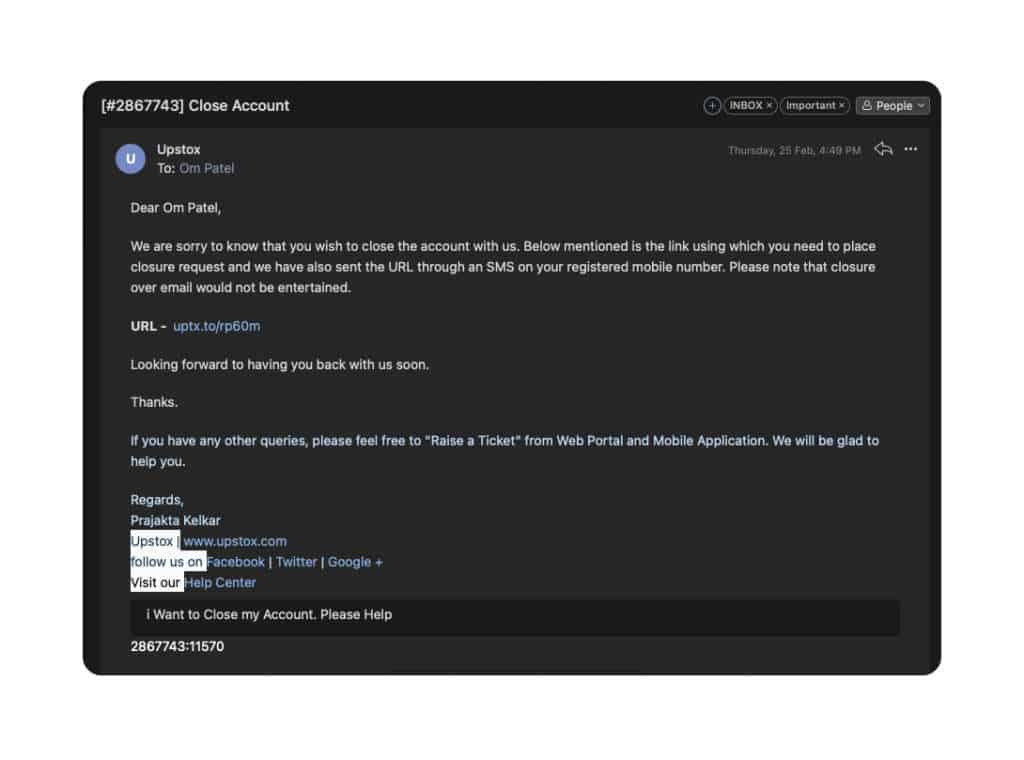
Step 10: The account closer request form will open. Enter your Pan number and Date of Birth. Click proceed.
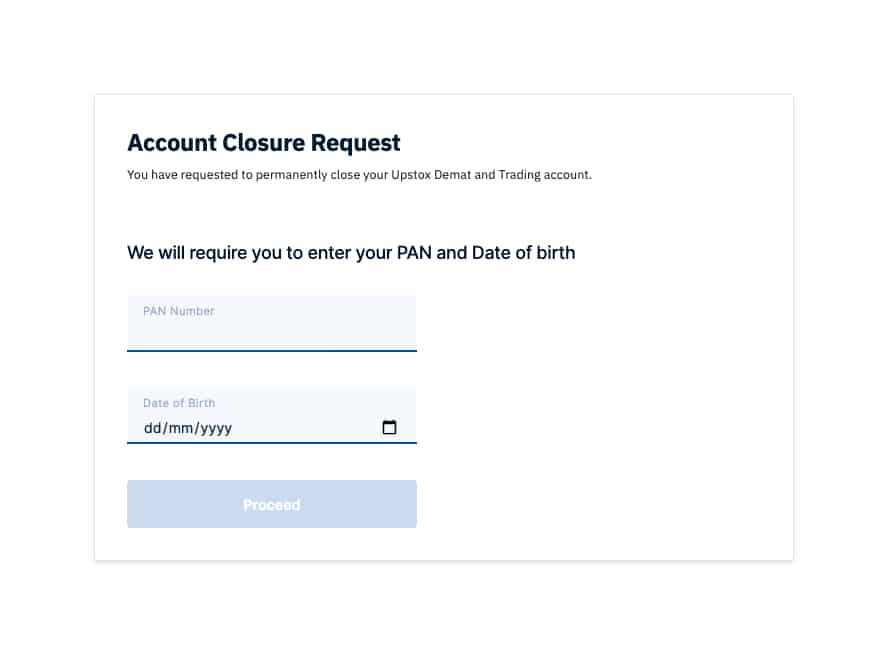
Step 11: A detailed form will open with your pre filled information.
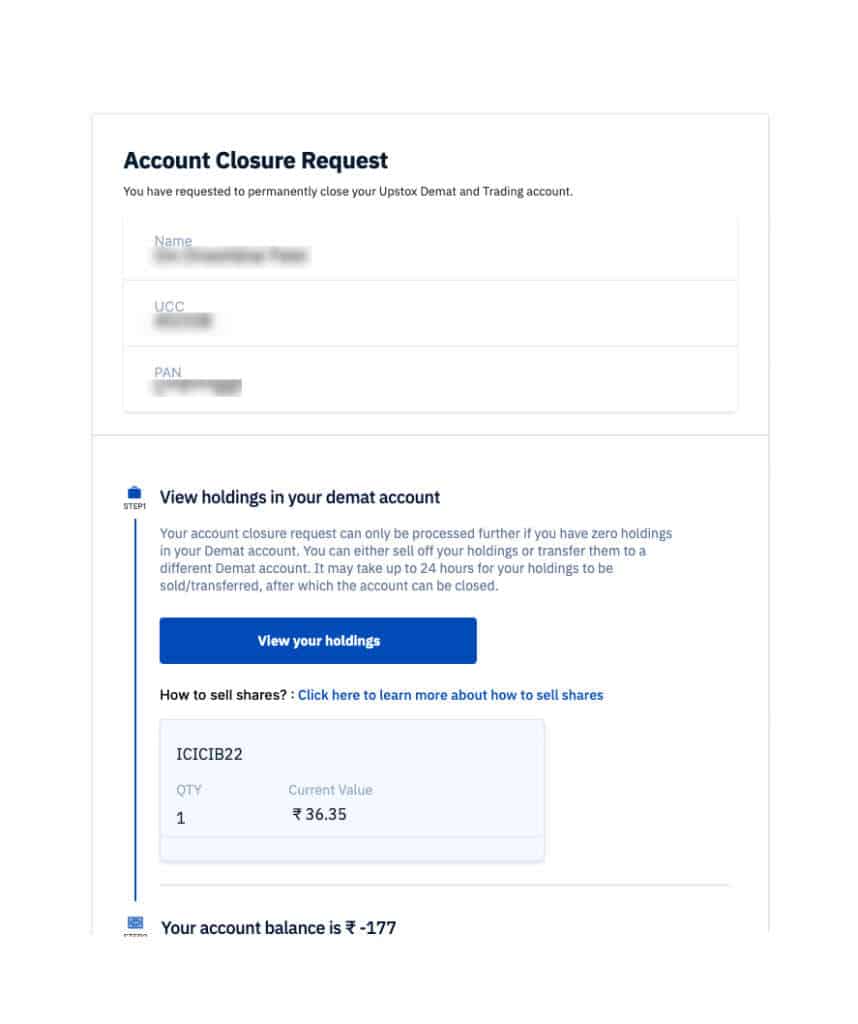
Step 12: You will see your holdings. Sell or transfer your stocks(if any). It can take up to 48 hours after the stock sell to reflect in this form.
Step 13: Clear your account balance(if any). The remaining funds will be transferred to your registered bank account.
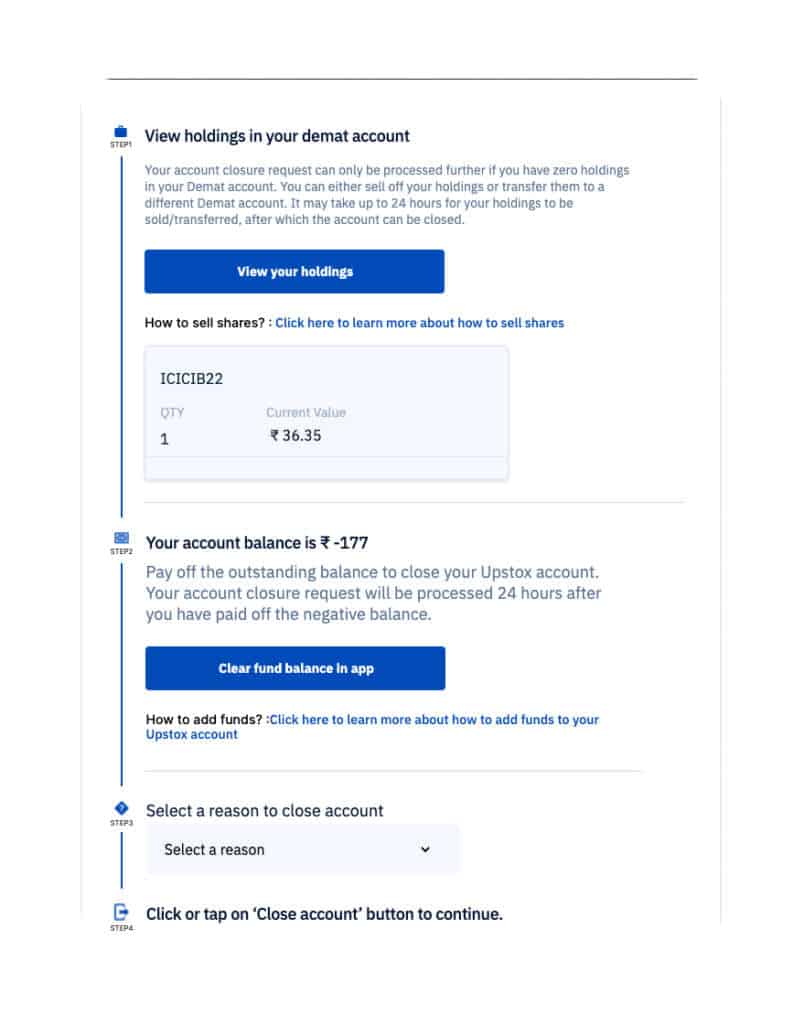
Step 14: Select your reason to close the account then click on close account.
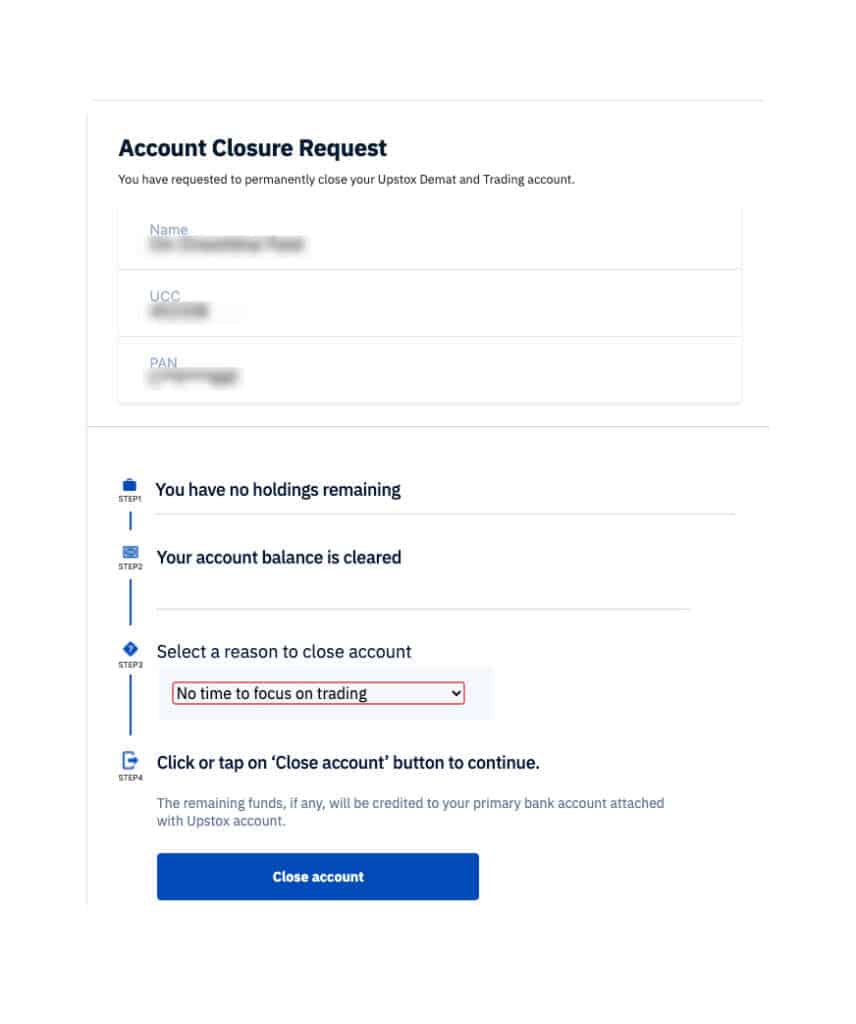
Step 15: You will receive an email with a ticket number and link to check the status.
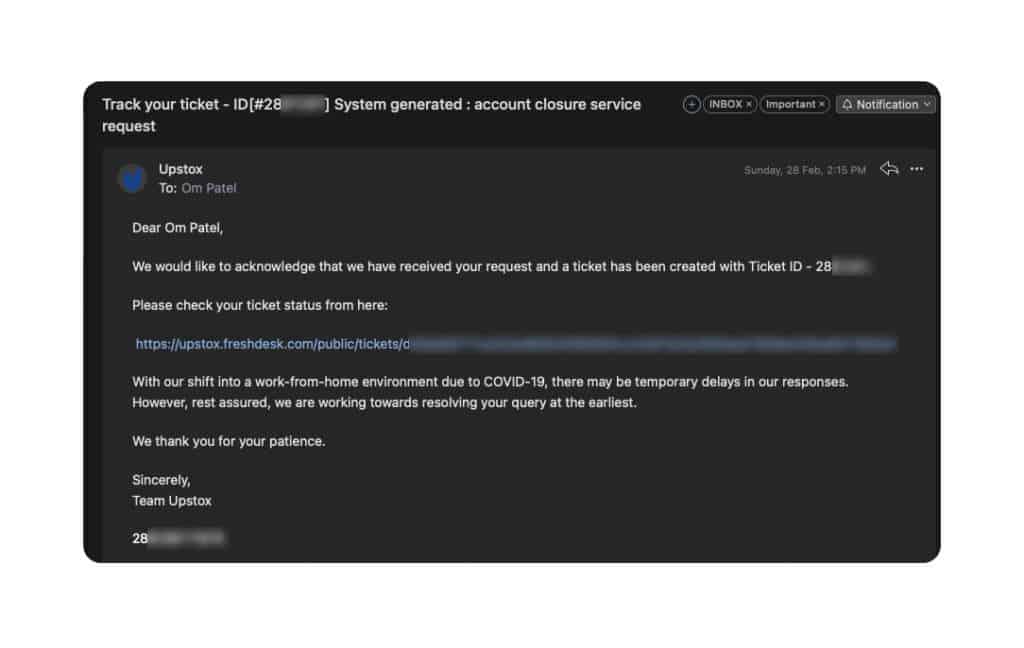
Step 16: That’s it. Your account will be closed in 8 working days.
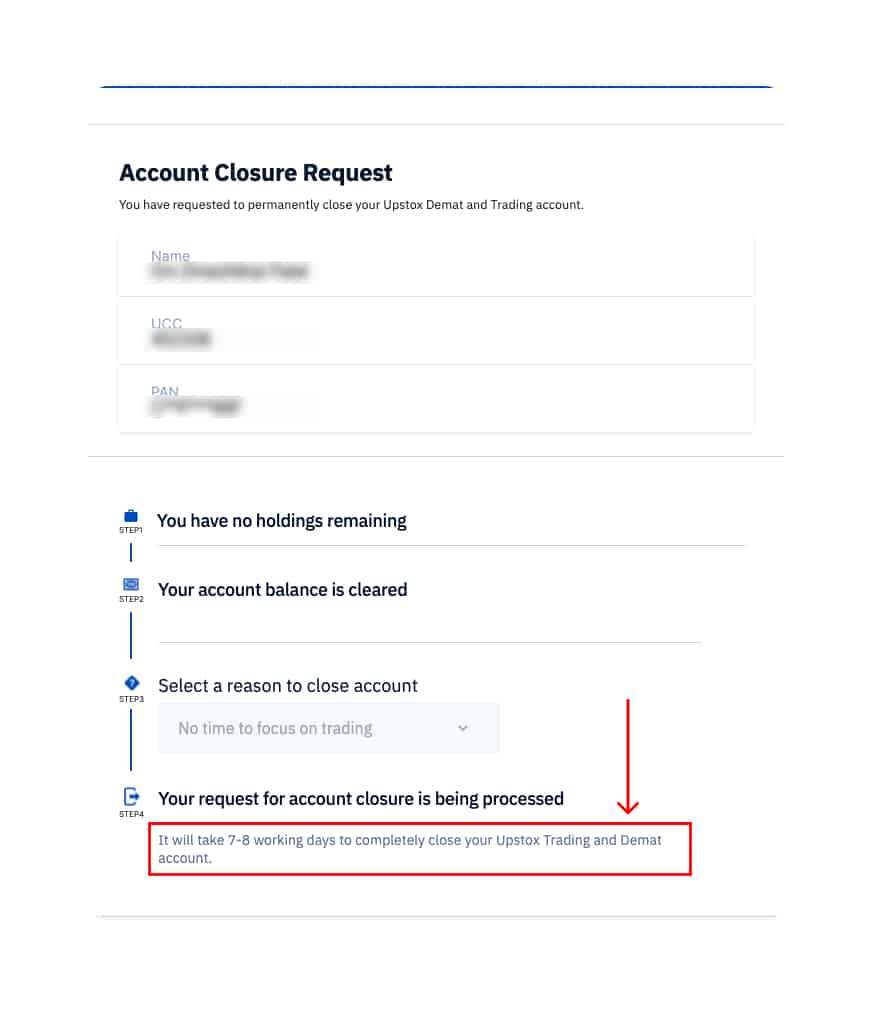
Conclusion
That’s how you close your Upstox account.
Let me know in comments if you have any problem or suggestions.